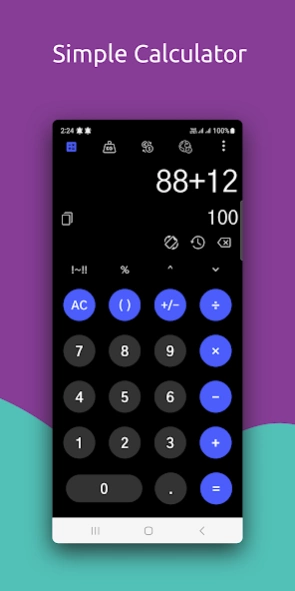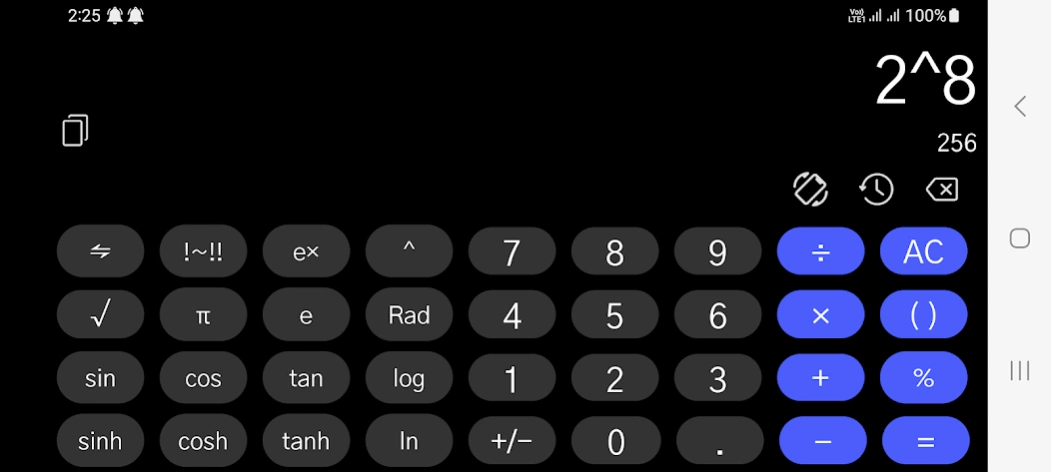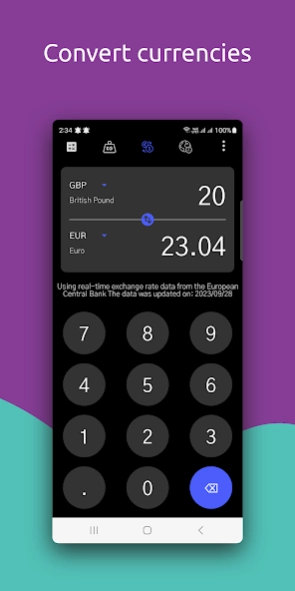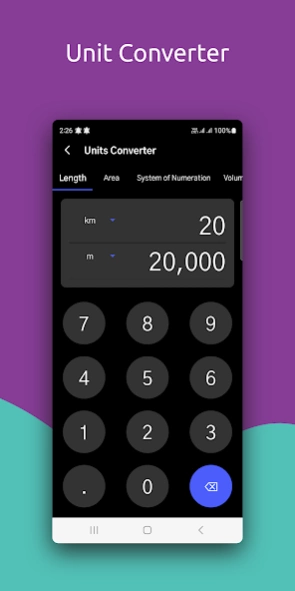My Calculator: Calculator Pro 1.6
Free Version
Publisher Description
My Calculator: Calculator Pro - Calculator, converter, world time and more
My Calculator: Calculator Pro is a handy calculator, simple and practical tool for your daily life with an eye-catching interface!
Main functions of My Calculator: Calculator Pro:
Basic and scientific calculator
1. Supports 4 basic math operations: +, -, x, :
- Calculate scientific calculations: squares, roots, percentages, exponents, logarithms, trigonometric functions…
- History is available to copy and paste.
2. Convert world currencies
- Including many prominent currencies such as: Dollar, euro, British pound, Japanese yen…
- Get automatic real-time exchange rates of all currencies.
3. Unit conversion
- Applies to many essential units: length, weight, area, volume, data…
- Necessary offline tools for you in daily life.
4. Calculate tips
- BMI calculator
- Types of daily calculations: Date Calculator, Finance Calculator, Shopping Assistant, Random Number
5. World time
- View online hours of many major cities around the world: New York, London, Tokyo…
- Convenient for traveling or working with foreign partners
Start experiencing this awesomeness now!
About My Calculator: Calculator Pro
My Calculator: Calculator Pro is a free app for Android published in the System Maintenance list of apps, part of System Utilities.
The company that develops My Calculator: Calculator Pro is Fivestars Studio. The latest version released by its developer is 1.6.
To install My Calculator: Calculator Pro on your Android device, just click the green Continue To App button above to start the installation process. The app is listed on our website since 2024-04-19 and was downloaded 0 times. We have already checked if the download link is safe, however for your own protection we recommend that you scan the downloaded app with your antivirus. Your antivirus may detect the My Calculator: Calculator Pro as malware as malware if the download link to com.fivestars.calculator.conversioncalculator is broken.
How to install My Calculator: Calculator Pro on your Android device:
- Click on the Continue To App button on our website. This will redirect you to Google Play.
- Once the My Calculator: Calculator Pro is shown in the Google Play listing of your Android device, you can start its download and installation. Tap on the Install button located below the search bar and to the right of the app icon.
- A pop-up window with the permissions required by My Calculator: Calculator Pro will be shown. Click on Accept to continue the process.
- My Calculator: Calculator Pro will be downloaded onto your device, displaying a progress. Once the download completes, the installation will start and you'll get a notification after the installation is finished.